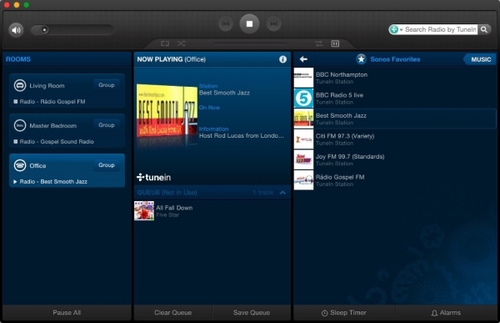My SONOS Play 1 and Play 5
SONOS has always been a product name that has filtered into my ears and out for many years. I have never quite latched on the idea of getting one, but have kept a keen interest in these wireless music players for a long time. I suppose the main reason for keeping away was the price. Often I would come across a review on them on the internet or watch a YouTube video. One particular site I would keep going back to for updates was VOWE. Once you are on Volker's page, just do a search for “SONOS” in his search field, you will be presented with a wealth of information Volker has written on his personal experience with SONOS. The basic concept behind the technology is probably something used by a wide range of of speaker maker is probably the same, however SONOS have gone a step further and added that extra element to their products which make them stand out.
Recently a builder was doing some work next door and he was telling me about how his family bought him a SONOS Play1 as a Christmas present. He set it up and immediately fell in love with it. However he immediately released [as I did when I bought my single SONOS Play1] that having just one SONOS Player was an under utilisation of what SONOS can do when you have more than one. So he purchase an additional SONOS Play1 and then added a SONOS Play 5 and a Play Bar.
After working for Rockwell Automation for 3 years as a contractor, my contract was terminated as the company has outsourced their IT department to an external company HCL/India. As a going away present to myself, I bought myself a SONOS Play1. I placed it in my study and connected it up to network. Even though I had a basic idea of how to set it up, I decided to watch some YouTube Videos first before setting it up.
You might want to watch the below YouTube video. It gives a good explanation ref reasons for getting SONOS and the benefits.
Obviously you are free to further view as many YouTube videos on this product so that you can become familiar to it.
After setting up my SONOS in my study and listening to it for a couple of days; I immediately concluded that my single purchase of SONOS Play1 was not enough for me. I went back to back to my local entertainment store and purchased an additional SONOS Play 1 and a Play 5. The Play 5 sits in my study, one SONOS Player is in my bedroom and the other in the Living Room. I am absolutely loving it. You might be wondering why I have the SONOS Play 5 in my study. Well mainly because it has an Audio Input, so I can play directly from my MAC laptop. In time I will get another SONOS Play1 and a Play Bar for the Living Room.
I also purchased a SONOS Bridge to complement wireless connectivity of my SONOS Play1 to my wireless network
“BRIDGE | The instant setup solution for your Sonos
Connect the Sonos BRIDGE to your Internet router and wirelessly link every Sonos player in your house. Just connect a BRIDGE to your router using a standard Ethernet cable. Then, a simple button press will start SonosNet, a secure, AES-encrypted, peer-to-peer wireless mesh network that enables all other Sonos products to control and play music wirelessly.
BRIDGE gives you the flexibility to place your Sonos components in any room of the house and connect them all wirelessly. It’s the ideal solution for installing a Sonos Multi-Room Music System in homes with less accessible routers, and allows you to extend the range of your existing network to expand your Sonos wireless music coverage.”
I have no issues at all with the Android App. I have two networks running in my house., so at times my Nexus 6 locks onto the second network and fails to find the SONOS Players unless I switch on to the same network on which my SONOS players reside on. One thing to point out is that there is also a desktop app for the SONOS Player. The desktop app is very good and easy to use. As you will notice from a screen shot of my desktop app below, I have the ability to access all players from the app. I am also able to setup favourite stations, access a wealth of other radio station and also have access to my iTunes Music library.
Update - 26-01-2016
My initial investment in the SONOS music system was two Play1's and one Play5. The Play5 is currently sitting in my study and I have one SONOS play1 in the bedroom and the other in the living room, as mentioned in my initial posting. I recently found out that I can have two SONOS play1's in the same room and pair them up so that they individually become Left and Right speakers; so I have purchased another Play1 to add to the one already in the living room. I have configured them as Left and Right speakers and the sound quality is absolutely amazing.